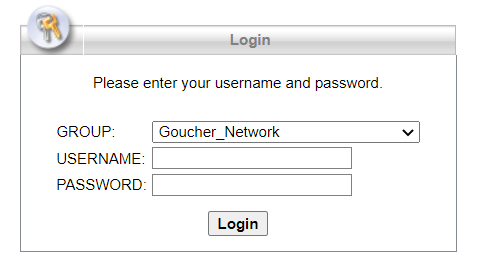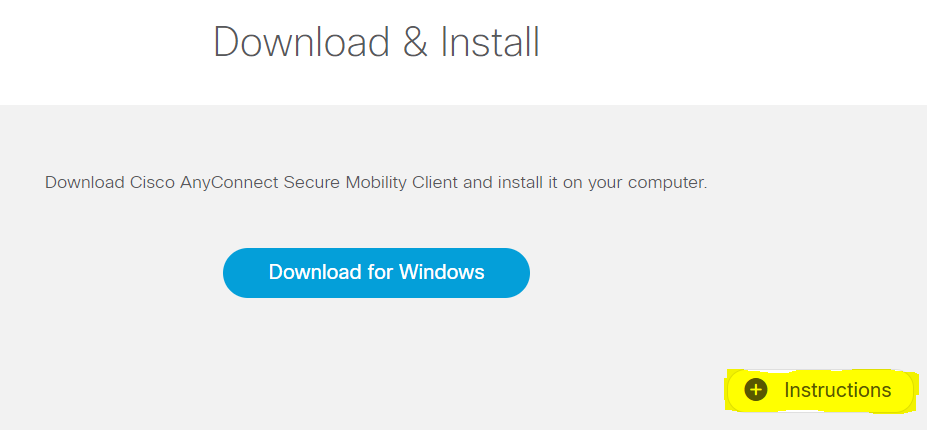Description:
VPN, short for Virtual Private Network, is a secure connection from a computer to a private network (such as Goucher College) over the internet. A VPN connection allows users who are away from campus to access files or websites usually only available from computers set up in offices, classrooms, or labs in campus buildings.
Follow these steps to set up a remote VPN connection from an off-campus computer.
Before you begin:
- VPN will only work from off-campus and does not work when connected to the Goucher network on campus. This includes both GoucherGuest and GoucherWiFi.
Steps:
PC:
- Open the Start menu in the bottom left, and type in “Cisco.”
- Open the “Cisco AnyConnect Secure Mobility Client” application from the list of results.

- If you do not see Cisco in Search, reinstall the application using our Setting Up a VPN Connection guide. You may also find the VPN client under the “Cisco” folder in “All Apps” on your Start menu.

- Once open, type in “remote.goucher.edu‘ into the URL window, and click “Connect”

- From there, a Microsoft login page will pop-up. Type in your username in the ‘username@goucher.edu‘ format to sign in, and input your password. You may be asked to verify your login using Multi-Factor Authentication. See our article found here for questions on using MFA.
- Once signed in, you’ll see a green check-mark on the lock icon in the Cisco AnyConnect window, indicating you are connected to Goucher VPN.
Mac:
- Click the Spotlight icon
 in the top right, on the menu bar and type in “Cisco”
in the top right, on the menu bar and type in “Cisco” - Open “Cisco AnyConnect Secure Mobility Client.app”

- If you do not see Cisco in Spotlight Search, reinstall the application from Self Service on your Mac, or otherwise see our Setting Up a VPN Connection guide. You can also find the application within your Applications folder.

- Once open, type in “remote.goucher.edu‘ into the URL window, and click “Connect”

- From there, a Microsoft login page will pop-up. Type in your username in the ‘username@goucher.edu‘ format to sign in, and input your password. You may be asked to verify your login using Multi-Factor Authentication. See our article found here for questions on using MFA.
- Once signed in, you’ll see a green check-mark on the lock icon in the Cisco AnyConnect window, indicating you are connected to Goucher VPN.