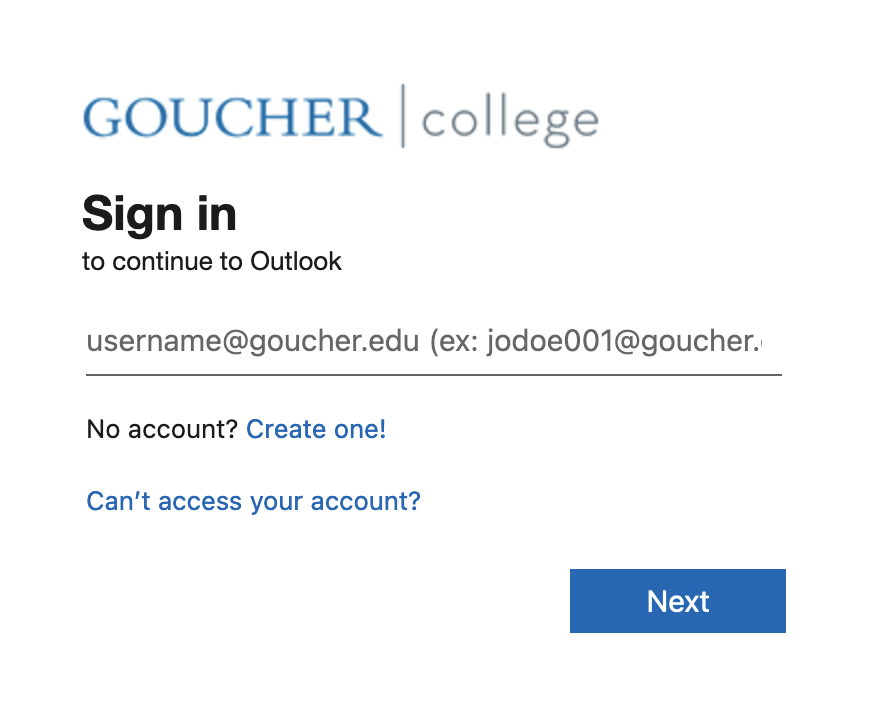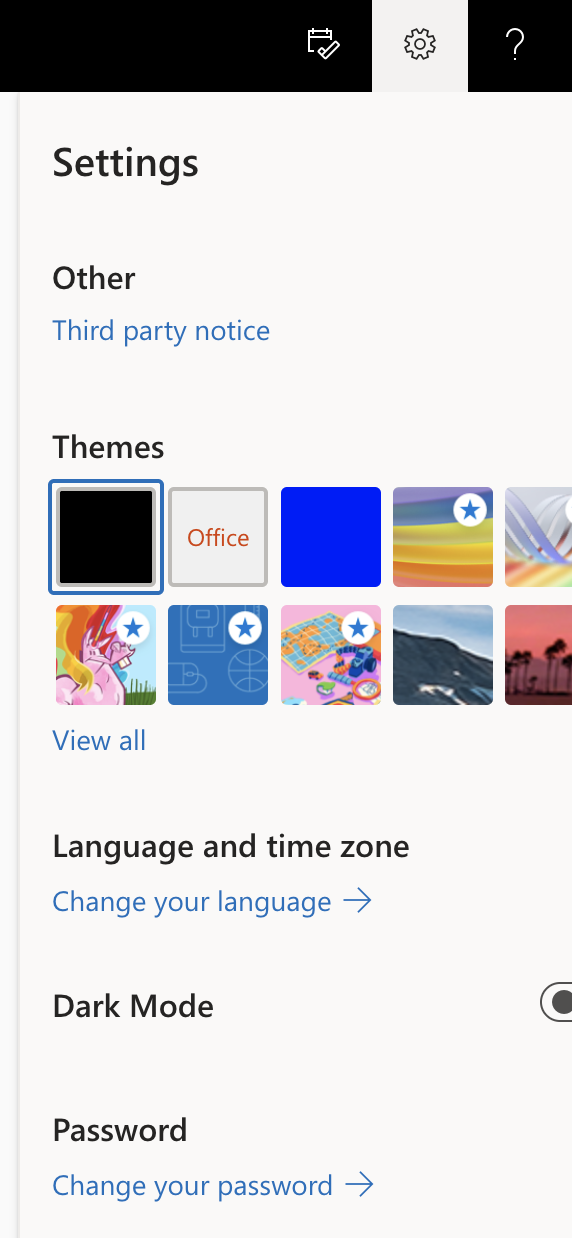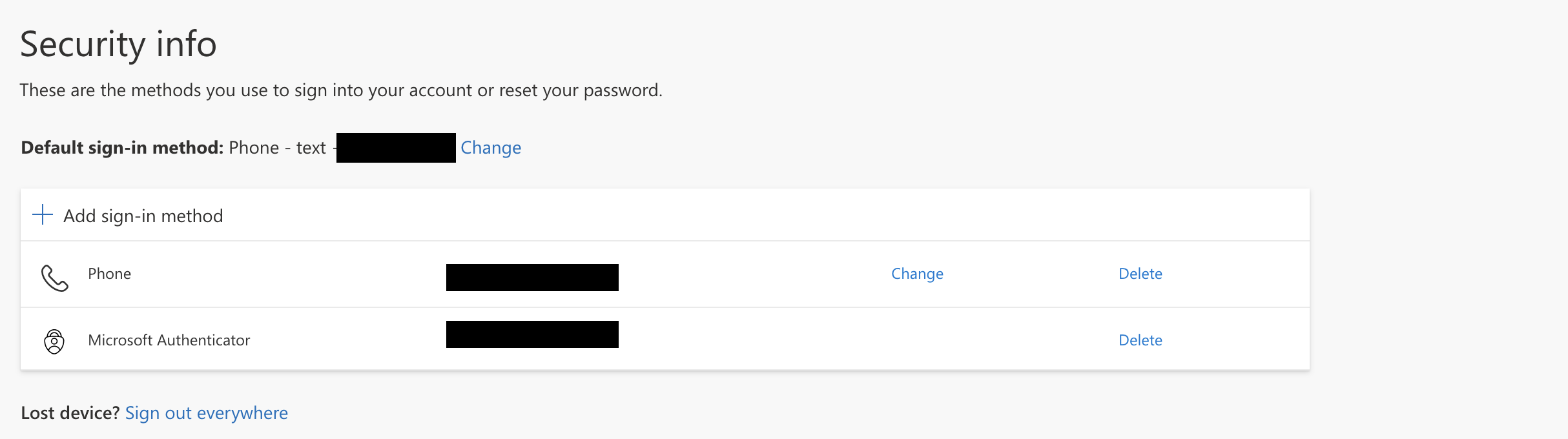Here are some answers to common questions about resetting your password using Microsoft 365.
How do I register with Microsoft 365 to reset my password?
If you have Multi-Factor Authentication enabled on your account, you can reset your password by choosing the ‘Forgot Password” link when signing in, or the “Can’t access your account” option when signing into Office 365 and email. You can also access Microsoft’s direct password reset link here
If you do not have Multi-Factor Authentication already set up, please see our Knowledgebase article found here.
If you are already logged into Office 365, you can reset your password by going to the Settings icon in the top right ![]() then select the “Change your Password” option
then select the “Change your Password” option
What are the criteria for resetting my password?
Your password must be at least 8 characters in length and must meet 3 of the following 4 criteria:
- English uppercase letters
- English lowercase letters
- Numeric characters (0-9)
- Non-alphanumeric characters (ie., !, ?, @, #, etc.)
An example of a strong password is one that contains at least 4 words put together as a phrase which also includes numbers and alphanumeric characters. Commonly used or weak passwords will not be accepted when attempting to reset your password.
How often do I need to reset my password?
Faculty/Staff are required to reset their password every 180 days, or every six months. Students are not required to reset their password but should as often as possible as part of a good Internet security protocol.
I have a new phone number or authenticator app. How do I update my information?
In order to update your MFA, you can sign into your Office 365 portal, go to your Profile in the top right, then click on View Account. In the new window that opens, go to Security Info -> Update Info to manage your verification methods.
Can I unlock my account?
You may only unlock your account while resetting your password. If you need to unlock your account without resetting the password, please contact the Helpdesk for assistance.
I have a Gmail account from Goucher, can I still use Microsoft 365 to reset your password?
Yes, you can. As long as you are enrolled in Multi-factor authentication through your Office365 account.
I receive an error when I try to reset my password? What should I do?
Most errors should explain the problem. Please try again making sure that you are entering the correct information. If further assistance is needed, please contact the IT Help Desk.